
 |
Stellarium 0.11.4 | ||
| Home · All Namespaces · All Classes · Functions · Coding Style · Scripting · Plugins · File Structure |
Provides utilities for locating and handling files. More...
#include <StelFileMgr.hpp>
Public Types | |
| enum | Flags { RemovableMedia = 0x00000001, Writable = 0x00000002, Directory = 0x00000004, File = 0x00000008, New = 0x00000010, Hidden = 0x00000020 } |
used as named bitfield flags as specifiers to filter results of StelFileMgr methods. More... | |
Static Public Member Functions | |
| static void | init () |
| Initialize the directories. | |
| static QString | findFile (const QString &path, const Flags &flags=(Flags) 0) |
| Search for a path within the search paths, for example "textures/fog.png". | |
| static QStringList | findFileInAllPaths (const QString &path, const Flags &flags=(Flags) 0) |
| List all paths witihin the search paths that match the argument. | |
| static QSet< QString > | listContents (const QString &path, const Flags &flags=(Flags) 0, bool recursive=false) |
| Set a set of all possible files/directories in any Stellarium search directory. | |
| static const QStringList & | getSearchPaths (void) |
| Get a vector of strings which describes the current search paths. | |
| static void | setSearchPaths (const QStringList &paths) |
| Set the search paths. | |
| static void | makeSureDirExistsAndIsWritable (const QString &dirFullPath) |
| Make sure the passed directory path exist and is writable. | |
| static bool | exists (const QString &path) |
| Check if a path exists. | |
| static bool | isAbsolute (const QString &path) |
| Check if a path is absolute. | |
| static bool | isReadable (const QString &path) |
| Check if a path is readable. | |
| static bool | isWritable (const QString &path) |
| Check if a path is writable For files, true is returned if the file exists and is writable or if the file doesn't exist, but it's parent directory does, if the file can be created. | |
| static bool | isDirectory (const QString &path) |
| Check if a path exists and is a directory. | |
| static qint64 | size (const QString &path) |
| Return the size of the file at the path. | |
| static bool | mkDir (const QString &path) |
| Make a directory. | |
| static QString | dirName (const QString &path) |
| Convenience function to find the parent directory of a given path May return relative paths if the parameter is a relative path. | |
| static QString | baseName (const QString &path) |
| Convenience function to find the basename of a given path May return relative paths if the parameter is a relative path. | |
| static QString | getDesktopDir () |
| Get the user's Desktop directory. | |
| static QString | getUserDir () |
| Returns the path to the user directory. | |
| static QString | getInstallationDir () |
| Returns the path to the installation directory This is the directory where we expect to find scripts, nebulae, stars, skycultures etc, and will be added at the end of the search path. | |
| static QString | getCacheDir () |
| Returns the path to the cache directory. Note that subdirectories may need to be created for specific caches. | |
| static void | setUserDir (const QString &newDir) |
| Sets the user directory. | |
| static QString | getScreenshotDir () |
| This is the directory into which screenshots will be saved. | |
| static void | setScreenshotDir (const QString &newDir) |
| Sets the screenshot directory. | |
| static QString | getLocaleDir () |
| get the directory for locate files (i18n) | |
Provides utilities for locating and handling files.
StelFileMgr provides functions for locating files. It maintains a list of directories in which to look for files called the search path. Typcially this includes the Stellarium installation directory, and a per-user settings directory (on platforms which support it). The concept is that the StelFileMgr will be asked for a named path, and it will try to locate that path within each of the search directories.
| enum StelFileMgr::Flags |
used as named bitfield flags as specifiers to filter results of StelFileMgr methods.
| static QString StelFileMgr::baseName | ( | const QString & | path | ) | [static] |
Convenience function to find the basename of a given path May return relative paths if the parameter is a relative path.
| path | the path whose parent directory is to be returned |
| static QString StelFileMgr::dirName | ( | const QString & | path | ) | [static] |
Convenience function to find the parent directory of a given path May return relative paths if the parameter is a relative path.
| path | the path whose parent directory is to be returned |
| static bool StelFileMgr::exists | ( | const QString & | path | ) | [static] |
Check if a path exists.
Note it might be a file or a directory.
| path | to check |
| static QString StelFileMgr::findFile | ( | const QString & | path, | |
| const Flags & | flags = (Flags) 0 | |||
| ) | [static] |
Search for a path within the search paths, for example "textures/fog.png".
findFile looks through the search paths in order, returning the first instance of the specified path. By specifying a flags parameter it is possible to constrain the results to those matching various criteria. If the path argument is a complete path (is a full path on single root OSes, or unanbigiously identifies one and only one file on multi-root OSes), it will be tested for compliance with other conditions - the regular search path will not be tested. If you wish to search for a non-exiting file which is not in the search path you should explicitly prefix it with "./", or otherwise have a . at the start of the path parameter, e.g. path="./my_config_file_in_the_pwd.ini"
| path | the name of the file to search for, for example "textures/fog.png". | |
| flags | options which constrain the result. |
| std::runtime_error | what() -> "file not found: [filename]" | |
| std::runtime_error | what() -> "file does not match flags: [fullpath]". This exception occurs if a full path is passes at the path argument, but that path does not match the flags specified. |
| static QStringList StelFileMgr::findFileInAllPaths | ( | const QString & | path, | |
| const Flags & | flags = (Flags) 0 | |||
| ) | [static] |
List all paths witihin the search paths that match the argument.
Similar to findFile(), but unlike it this function doesn't stop at the first instance. Instead, it returns a list of paths to all instances. The list is ordered, starting with the most external path (the first one in fileLocations).
| static QString StelFileMgr::getCacheDir | ( | ) | [static] |
Returns the path to the cache directory. Note that subdirectories may need to be created for specific caches.
| static QString StelFileMgr::getDesktopDir | ( | ) | [static] |
Get the user's Desktop directory.
This is a portable way to retrieve the directory for the user's desktop. On Linux and OSX this is $HOME/Desktop. For Windows, the system is queried using SHGetSpecialFolderLocation. If that doesn't work, the USERPROFILE environment variable is checked, and if set, \Desktop is appended, else C:\Windows\Desktop is used.
| NOT_FOUND | when the directory cannot be determined, or the OS doesn't provide one. |
| static QString StelFileMgr::getInstallationDir | ( | ) | [static] |
Returns the path to the installation directory This is the directory where we expect to find scripts, nebulae, stars, skycultures etc, and will be added at the end of the search path.
| NOT_FOUND | if the directory could not be found |
| static QString StelFileMgr::getLocaleDir | ( | ) | [static] |
get the directory for locate files (i18n)
| static QString StelFileMgr::getScreenshotDir | ( | ) | [static] |
This is the directory into which screenshots will be saved.
It is $HOME on Linux, BSD, Solaris etc. It is the user's Desktop on MacOS X (??? - someone please verify this) It is ??? on Windows
| static const QStringList& StelFileMgr::getSearchPaths | ( | void | ) | [inline, static] |
Get a vector of strings which describes the current search paths.
| static QString StelFileMgr::getUserDir | ( | ) | [static] |
Returns the path to the user directory.
This is the directory where we expect to find the [default] writable configuration file, user versions of scripts, nebulae, stars, skycultures etc. It will be the first directory in the path which is used when trying to find most data files
| NOT_FOUND | if the directory could not be found |
| static void StelFileMgr::init | ( | ) | [static] |
Initialize the directories.
By default, StelFileMgr will be created with the Stellarium installation directory config_root in the search path. On systems which provide a per-user data/settings directory (which we call the user_settings directory, this is also included in the search path, before the <config_root> directory.
| static bool StelFileMgr::isAbsolute | ( | const QString & | path | ) | [static] |
Check if a path is absolute.
| path | to check |
| static bool StelFileMgr::isDirectory | ( | const QString & | path | ) | [static] |
Check if a path exists and is a directory.
| path | to check |
| static bool StelFileMgr::isReadable | ( | const QString & | path | ) | [static] |
Check if a path is readable.
| static bool StelFileMgr::isWritable | ( | const QString & | path | ) | [static] |
Check if a path is writable For files, true is returned if the file exists and is writable or if the file doesn't exist, but it's parent directory does, if the file can be created.
In the case of directories, return true if the directory can have files created in it.
| path | to check |
| static QSet<QString> StelFileMgr::listContents | ( | const QString & | path, | |
| const Flags & | flags = (Flags) 0, |
|||
| bool | recursive = false | |||
| ) | [static] |
Set a set of all possible files/directories in any Stellarium search directory.
| path | the path to search inside, e.g. "landscapes" | |
| flags | options which constrain the result | |
| recursive | if true, all sub-directories are walked recursively |
| static void StelFileMgr::makeSureDirExistsAndIsWritable | ( | const QString & | dirFullPath | ) | [static] |
Make sure the passed directory path exist and is writable.
If it doesn't exist creates it. If it's not possible throws an error.
| static bool StelFileMgr::mkDir | ( | const QString & | path | ) | [static] |
Make a directory.
| path | the path of the directory to create. |
| static void StelFileMgr::setScreenshotDir | ( | const QString & | newDir | ) | [static] |
Sets the screenshot directory.
This is set to platform-specific values in the StelFileMgr constructor, but it is settable using this function to make it possible to implement the command-line option which specifies where screenshots go.
| newDir | the new value of the screenshot directory |
| static void StelFileMgr::setSearchPaths | ( | const QStringList & | paths | ) | [static] |
Set the search paths.
| paths | is a vector of strings which will become the new search paths |
| static void StelFileMgr::setUserDir | ( | const QString & | newDir | ) | [static] |
Sets the user directory.
This updates the search paths (first element)
| newDir | the new value of the user directory |
| NOT_VALID | if the specified user directory is not usable |
| static qint64 StelFileMgr::size | ( | const QString & | path | ) | [static] |
Return the size of the file at the path.
| path | to file |
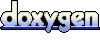 1.6.3
1.6.3