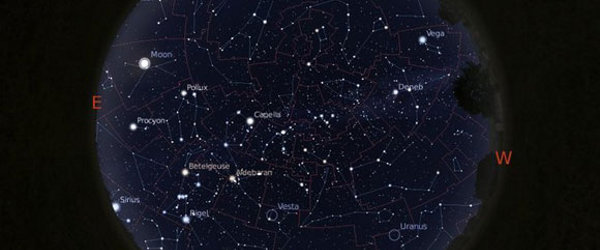user contributed sky cultures
We have few user contributed sky cultures which are not included into default package for some reasons.
空の文化のインストール方法
After you have downloaded the .zip file for a sky culture from this page, you need to install it in Stellarium.
手動インストール
Please follow this procedure to install a sky culture package:
- ユーザー・データ・ディレクトリを参照します。これはOSによって位置が異なります。
- Create a sub-directory called skycultures in your user directory (if it doesn't exist).
- Unzip the sky culture .zip file in the skycultures directory (if it's done right, a sub-directory should be created for each sky culture).
貢献
Please feel free to contribute your own custom sky culture here. Make thumbnails 300x170 pixels to fit with the rest of the page.
To find out more about how to create a sky culture, see the Stellarium User Guide, and examine existing sky cultures. If you are having problems, posting to the forums is a good way to get some advice.
画像の寸法に関する重要な注意
IMPORTANT: Make sure all textures have dimensions which are integer powers of 2, i.e. 256, 512, 1024, 2048, 4096, ... e.g. 4096 by 1024, 2048 by 2048 and so on.
This is a limitation of OpenGL. Most video hardware will work OK with images with different image dimensions, but some may not display properly, suffer vastly reduced frame rates, and even crash the computer.
Please make sure all contributed sky cultures conform to these requirements, or your link may be removed.
多くの人のビデオ・ハードウェアは非常に大きなテクスチャを処理できないことに注意してください。これはハードウェアとドライバーに依存します。一般的に最大画像サイズは2048x2048または4096x4096です。
パッケージの内容
Please package your sky culture in a .zip file with all files inside a directory in the .zip file. The format is described in the User Guide.
ライセンス
Before you distribute images as part of a Stellarium sky culture, please ensure you are legally entitled to - you must be the copyright holder for the images, or be able to distribute them for use with Stellarium under the terms of some agreement with the copyright holder (e.g. Creative Commons licensed images found on the web).
It is important to explicitly state what use may be made of images for your sky culture. This should be done in the description.md file inside the .zip file.
Stellarium本体と互換性のあるオープンソース・ライセンス(つまりGNU GPL)、またはクリエイティブ・コモンズ・ライセンスの1つをお勧めします。
ウェブサイトは必要ですか?
If you have a sky culture you would like to share but have no web-space to put it, email to any Stellarium developers and we'll put it on our site.