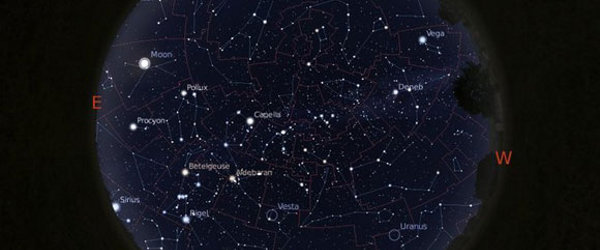Το Stellarium είναι ένα δωρεάν πρόγραμμα ανοιχτού λογισμικού για τον υπολογιστή σας. Εμφανίζει έναν ρεαλιστικό ουρανό σε 3D όπως ακριβώς θα τον βλέπατε με γυμνά μάτια, κιάλια ή τηλεσκόπιο.
user contributed sky cultures
We have few user contributed sky cultures which are not included into default package for some reasons.
how to install sky cultures
After you have downloaded the .zip file for a sky culture from this page, you need to install it in Stellarium.
χειροκίνητα
Please follow this procedure to install a sky culture package:
- Περιηγηθείτε στο κατάλογο Αρχεία Χρηστών, το οποίο διαφοροποιείται ανάλογα το λειτουργικό σύστημα.
- Create a sub-directory called skycultures in your user directory (if it doesn't exist).
- Unzip the sky culture .zip file in the skycultures directory (if it's done right, a sub-directory should be created for each sky culture).
συνεισφορές
Please feel free to contribute your own custom sky culture here. Make thumbnails 300x170 pixels to fit with the rest of the page.
To find out more about how to create a sky culture, see the Stellarium User Guide, and examine existing sky cultures. If you are having problems, posting to the forums is a good way to get some advice.
σημαντική παρατήρηση στις διαστάσεις εικόνας
ΣΗΜΑΝΤΙΚΟ: Βεβαιωθείτε πως όλες οι υφές έχουν διαστάσεις ακέραιες δυνάμεις του 2, δηλ. 256, 512, 1024, 2048, 4096, 8192, 16384, ... π.χ. 4096 επι 1024, 2048 επι 2048 κοκ.
Αυτό είναι ένας περιορισμός του OpenGL. Κάποιο υλικό βίντεο θα δουλέψει σωστά με διαφορετικές διαστάσεις εικόνας, ενώ πολλά δεν θα εμφανίζουν σωστά, θα έχουν χαμηλό ρυθμό ανανέωσης έως και να κολλήσουν τον υπολογιστή.
Please make sure all contributed sky cultures conform to these requirements, or your link may be removed.
Έχετε υπόψιν πως το υλικό βίντεο πολλών δεν μπορεί να χειριστεί πολύ μεγάλες υφές. Αυτό εξαρτάται το υλικό και τον οδηγό. Ένα τυπικό μέγιστο μέγεθος εικόνας είναι 2048x2048 ή 4096x4096.
περιεχόμενα πακέτου
Please package your sky culture in a .zip file with all files inside a directory in the .zip file. This should be unique to your sky culture, and it would be nice if it was all lower-case with no spaces.
You should also include a description.en.utf8 file which describes the sky culture and specifies any usage restrictions or licensing terms for the images used in the sky culture.
αδειοδότηση
Before you distribute images as part of a Stellarium sky culture, please ensure you are legally entitled to - you must be the copyright holder for the images, or be able to distribute them for use with Stellarium under the terms of some agreement with the copyright holder (e.g. Creative Commons licensed images found on the web).
It is important to explicitly state what use may be made of images for your sky culture. This should be done in the description.en.utf8 file (and value for option 'license' in info.ini file) inside the .zip file.
Προτείνουμε μια ανοικτού κώδικα άδεια συμβατή με το Stellarium (πχ. GNU GPL), ή κάποια από τις Creative Commons άδειες.
κωδικοποίηση αρχείου
The info.ini and description.en.utf8 files should be UTF-8 encoded text or plain ASCII. It's probably a good idea to adopt the Windows line ending encoding, (i.e. CR LF). Both Windows and *nix style line ending encoding should work OK in Stellarium, but Windows users will have an ugly time reading the description.en.utf8 if it uses *nix-style newlines.
χρειάζεστε φιλοξενία;
If you have a sky culture you would like to share but have no web-space to put it, email to any Stellarium developers and we'll put it on our site.