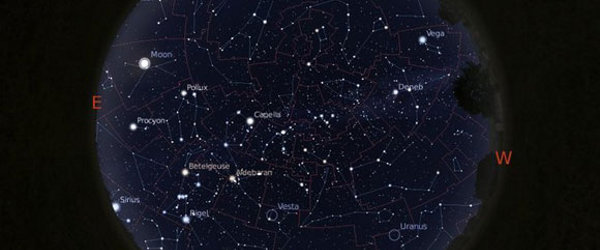Stellarium ialah perisian planetarium bersumber terbuka dan percuma untuk komputer anda. Aplikasi ini dapat memaparkan langit dalam 3D, sepertimana yang anda lihat dengan mata kasar, binokular atau teleskop.
lanskap sumbangan pengguna
Kami mempunyai lanskap dari tujuh benua (dalam model tujuh benua) - semuanya, termasuklah dari Antartika!
bagaimana hendak memasang landskap
After you have downloaded the .zip file for a landscape from this page, you need to install it in Stellarium.
automatik
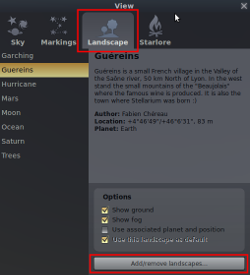 jika anda memasang Stellarium 0.10.6 atau versi yang terkemudian, anda boleh guna fitur 'Tambah/buang lanskap' yang dapat memasang lanskap-lanskap secara automatik:
jika anda memasang Stellarium 0.10.6 atau versi yang terkemudian, anda boleh guna fitur 'Tambah/buang lanskap' yang dapat memasang lanskap-lanskap secara automatik:
- Open the 'Sky and viewing options' window by clicking on the appropriate button in the left button bar (or press the F4 key).
- Butang 'Tambah/buang lanskap' di bahagian bawah tab 'Lanskap'.
- When you press it, the 'Add/remove landscapes' window will appear. It allows you to install .zip files containing landscapes. It also lists the user-installed landscapes and allows you to remove them.
Note that while this makes installing landscapes easier, it may also cause you to overlook what else is included in the ZIP archive.
Landscape packages created without this feature in mind may contain other files, such as alternative textures in different sizes.
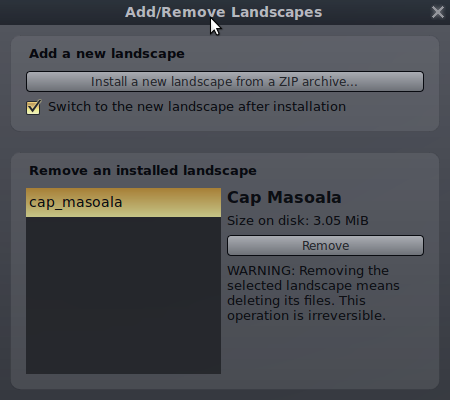
panduan
Jika anda masih menggunakan versi awal Stellarium, anda boleh ikuti prosedur ini untuk memasang pakej landskap:
- Layari Direktori Data Pengguna anda, yang mungkin berbeza mengikut sistem pengoperasian anda.
- Cipta satu sub-direktori bernama landskap di dalam direktori pengguna anda (jika ia tiada).
- Nyahzip fail landsape.zip ke dalam direktori landscape (jika langkahnya betul, satu sub-direktori akan dicipta untuk setiap landskap yang ada).
sumbangan
Please feel free to contribute your own custom landscapes here. Make thumbnails 200x114 pixels to fit with the rest of the page. Please include a location section in your landscape.ini file with the longitude, latitude, altitude and planet for the location of the landscape (see one of the pre-existing landscapes for an example).
To find out more about how to create a landscape, see the Stellarium User Guide, and examine existing landscapes. If you are having problems, posting to the forums is a good way to get some advice.
perkara penting berkenaan dimensi imej
IMPORTANT: Make sure all textures have dimensions which are integer powers of 2, i.e. 256, 512, 1024, 2048, 4096, 8192, 16384, ... e.g. 4096 by 1024, 2048 by 2048 and so on.
This is a limitation of OpenGL. Some video hardware will work OK with images with different image dimensions, but many will not display properly, suffer vastly reduced frame rates, and even crash the computer.
Sila pastikan semua lanskap-lanskap yang disumbangkan menuruti keperluan-keperluan ini, atau pautan anda akan digugurkan.
Be aware that many people's video hardware cannot handle very large textures. This is hardware and driver dependent. A typical maximum image size is 2048x2048 or 4096x4096.
kandungan pakej
Sila pakejkan landskap anda dalam format fail .zip yang mengandungi semua fail di dalam satu direktori fail .zip. Ia seharusnya unik pada lanskap anda, dan ia lebih baik ditulis dalam huruf kecil tanpa berjarak.
You should also include a readme.txt file which describes the landscape and specifies any usage restrictions or licensing terms for the images used in the landscape.
pelesenan
Before you distribute images as part of a Stellarium landscape, please ensure you are legally entitled to - you must be the copyright holder for the images, or be able to distribute them for use with Stellarium under the terms of some agreement with the copyright holder (e.g. Creative Commons licensed images found on the web).
It is important to explicitly state what use may be made of images for your landscape. This should be done in the readme.txt file inside the .zip file.
Kami menyarankan satu lesen sumber terbuka yang serasi dengan Stellarium (iaitu GNU GPL), atau salah satu daripada lesen-lesen Creative Commons.
pengekodan fail
The landscape.ini and readme.txt files should be UTF-8 encoded text or plain ASCII. It's probably a good idea to adopt the Windows line ending encoding, (i.e. CR LF). Both Windows and *nix style line ending encoding should work OK in Stellarium, but Windows users will have an ugly time reading the readme.txt if it uses *nix-style newlines.
perlukan pengehosan?
Jika anda mempunyai landskap dan mahu dikongsikan tetapi tidak memiliki ruang-sesawang, emelkan kepada mana-mana pembangun dan kami akan masukkannya ke dalam laman kami.